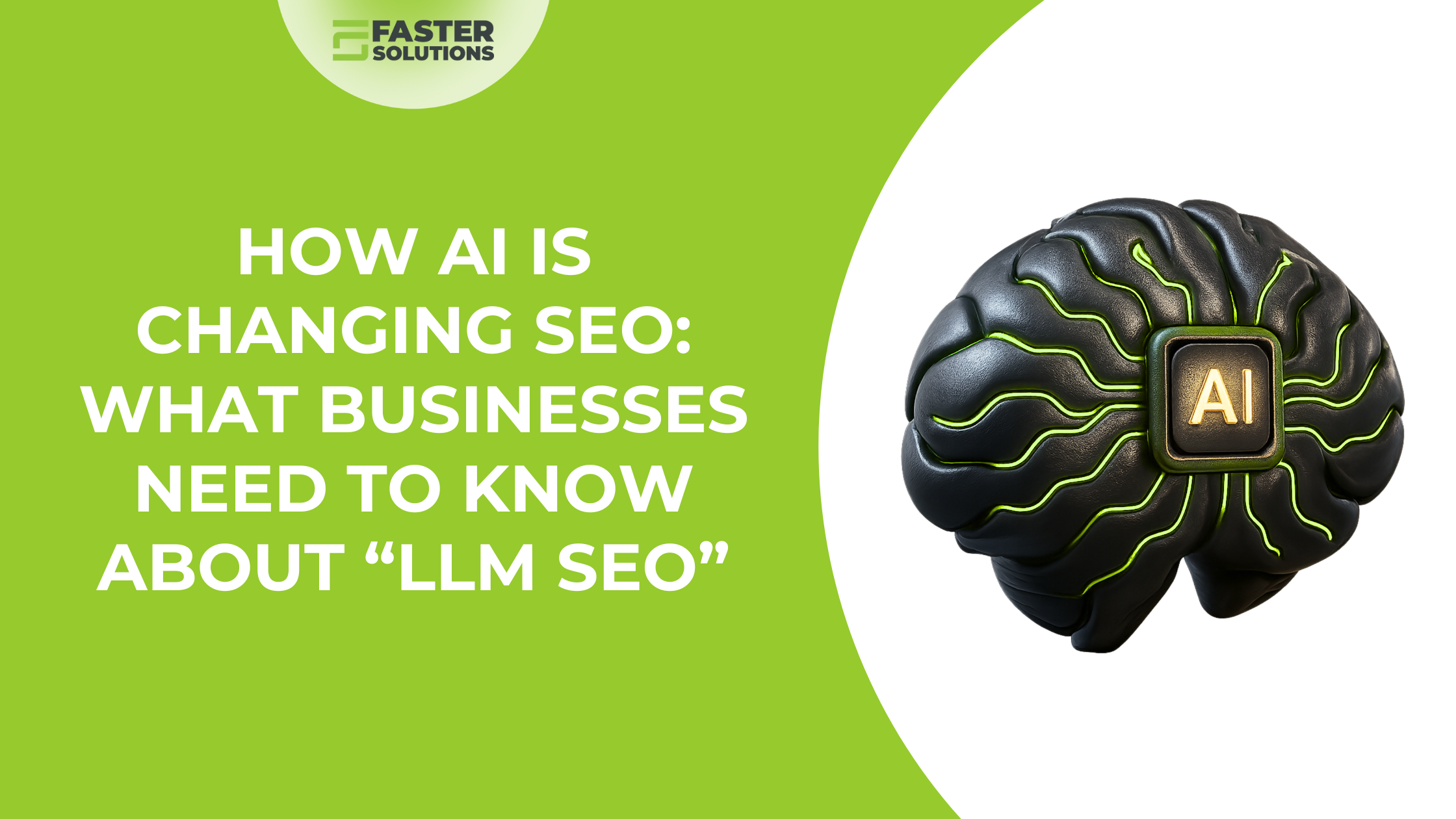As of June 2013, LinkedIn reported having more than 225 million users, and since many of these users are professionals that make business decisions, it only makes sense to advertise to them. But figuring out how to reach this audience and get exposure for your ads on LinkedIn can prove difficult.
business decisions, it only makes sense to advertise to them. But figuring out how to reach this audience and get exposure for your ads on LinkedIn can prove difficult.
So what are some of the benefits of LinkedIn’s PPC ads? The PPC ad program on LinkedIn is relatively new compared to other PPC ad options, so that means there is less competition than on other platforms. LinkedIn PPC ads let you target specific industries and job titles or functions, so you can be very selective about who is going to be seeing your ads.
A successful LinkedIn PPC ad has to be compelling enough to get people to actually want to click on it. Your audience is being advertised to all day, so how can you make sure that they are going to pay attention to your ad? First, make sure that the copy of the ad is written to capture attention and directly relate to your audience or identify a problem of theirs. You should also include an offer in your ad that will be useful to your target audience, such as a free 30 day trial of your product or service, for example. A call to action should always be included in every LinkedIn PPC ad, and you should make sure to include your website link to generate traffic. You also have the option to add an image to your ad, so make sure that the picture you choose is relevant to your ad and works in the parameters you are given.
LinkedIn recommends that you create at least three ads per campaign, all with varying headlines, images and call to action phrases, but you have the option to write up to 15 different versions. Starting out, you should make two versions of your ad live, and if one of these ads are performing poorly, you can always switch it out at any time with one of your other options to see if it performs any better.
Now that your ad is written, you need to narrow down your audience to the most relevant prospects. The most common way to target on LinkedIn is by industry or job function. You should avoid trying to too finely target your ideal audience though. Your ad should aim to reach anywhere from 150,000 to 400,000 people, and each ad campaign should only use one or two targeting criteria.
The next step for your LinkedIn PPC ads is to figure out your budget. The minimum cost per click on LinkedIn is $2 per click, and LinkedIn also provides a suggested bid range. You should always bid at the high end of the suggested bid range to ensure that your ad gains visibility with your target audience. The budgets are set daily for each campaign, and the minimum budget is $10 per day. You will probably want to spend more than $10 per day though, because a $10 per day budget can only pay for five clicks per day if you are bidding the absolute minimum of $2 per click.
LinkedIn will display your ad at different rates during the day, based on how many users are active on the website at that time. For example, more of the budget will be used during the morning when more users are active. It has been found that LinkedIn has the most traffic on Wednesdays, so you could adjust your budget to reflect this.
It is important to continuously monitor and update your ads, as much as once a week. LinkedIn will automatically show your best performing ad the most frequently, but if you notice one of your other ads is performing very poorly in comparison, consider switching it out for one of the other versions you have written.
It might take quite a bit of testing to figure out what works for you with LinkedIn PPC ads, but the results can definitely be worth it. Getting the business professionals on LinkedIn back to your website can result in more customers and revenue in the future.
If you would like more information or need assistance setting up a LinkedIn PPC campaign, Faster Solutions would be happy to help you.